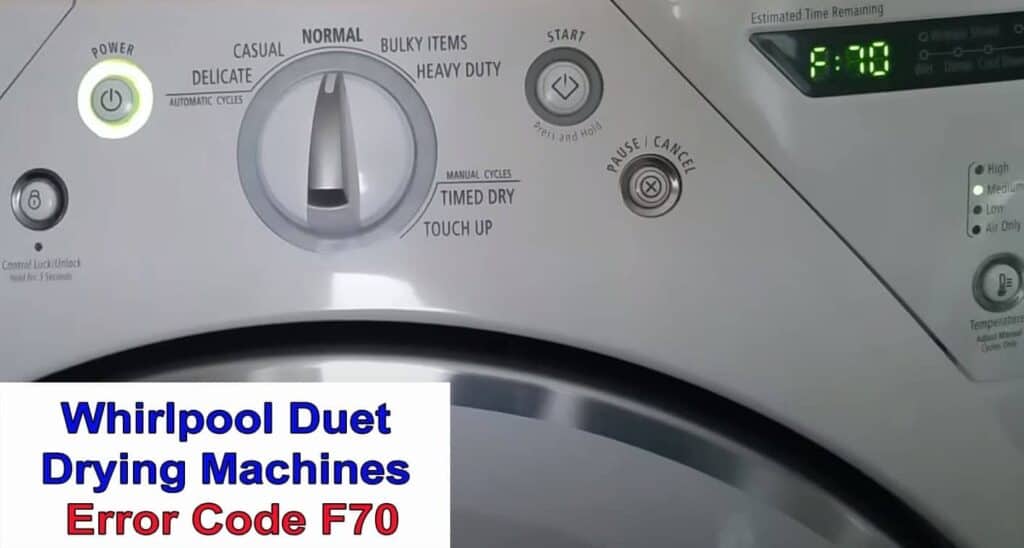FixLivity is reader-supported. We may earn an affiliate commission when you buy through the links on our site. Learn more.
Modern dryers are more like computers. They feature several components that work together to ensure proper dryer functioning. There is no exception, no matter the dryer brand. I know this because I own the Whirlpool dryer. Sometimes components in the dryer might fail to work, leading to a malfunction. One such failure in Whirlpool dryers is the Whirlpool dryer F70 code error.
The F70 error code on Whirlpool dryers indicates miscommunication between the user interface board and the main control board. The dryer usually stops and blinks, displaying the F70 error code on the screen.
So, how do you fix a Whirlpool dryer F70 code error? You can fix most Whirlpool dryer codes error with a simple reboot. Shut off the power supply and turn it on after a minute. The problem should disappear if it were a power failure issue. If the error persists, the problem could be the main control board and user interface board. The problem can be damaged wires, or the boards have worn out.
Such cases are standard on old Whirlpool dryers. Power surges might also cause shorts on the boards. Once you understand the cause, you can fix it by connecting damaged wires, replacing thermal burn fuses, or replacing the entire boards.
I have had my experience with the F70 error code on My Whirlpool dryer. In my post, I want to share what happened and how to reset Whirlpool dryer errors. I will share common Whirlpool dryer F70 causes and standard dryer control board troubleshooting. Keep reading to learn!
Common Problems With Whirlpool Dryer F70 Code
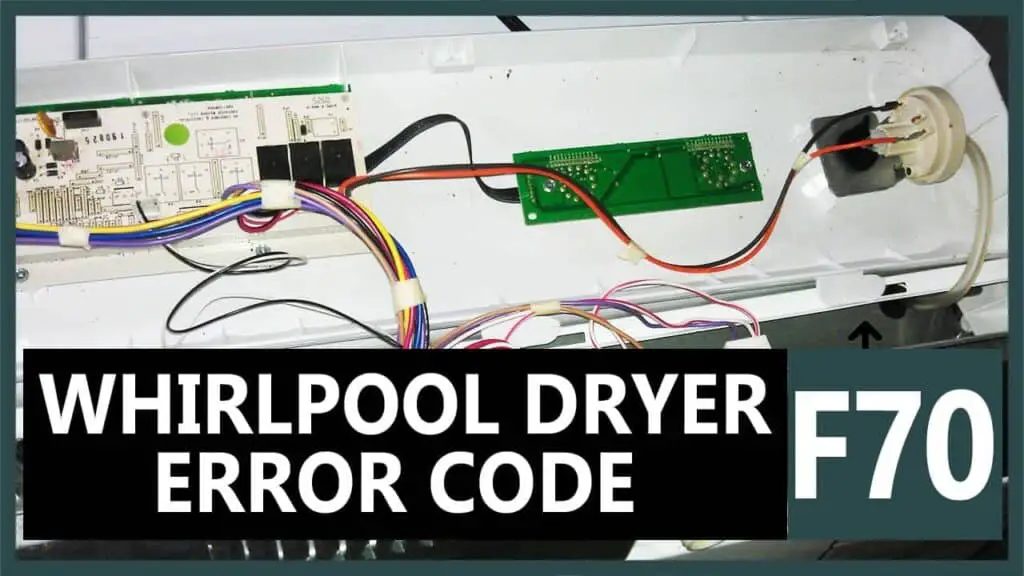
The F70 error code is caused by a lost connection between the printed control circuit and the electronic console. The breakdown can be severe and hard to repair. However, there are a few cases that are easily repairable. Be on the lookout for some Whirlpool dryer models that display the F10 error code as the F70 error code.
This can cause a problem during Whirlpool dryer troubleshooting. The problem can also be a wiring issue or a failure of the central module. Below are the leading causes of the F70 error code on a Whirlpool dryer.
- Wiring damage
- Breakdown of the console board
- Breakdown of the central module
1. Wiring Damage
Loose wiring connections between the console board and central module board can cause F70 error codes. As mentioned earlier, Whirlpool dryers feature several electrical components and wires connected. Wire connectors leading to the main board can become loose over time. The wires can also become loose from knocks.
The person servicing or repairing the dryer can also forget to tighten them. There are also chances of wires rusting over time. Whatever the reason, a bad wire connection on the main control board and console board can lead to the F70 error code.
2. Breakdown In The Main Control Board
The main control board is the brain of the dryer. It is usually present on all dryers and home appliances. There are usually several components on the control board. The control board takes all the dryer settings and coordinates different parts to run the dryer. The components here also control the OFF and ON mechanism of the dryer.
A failure of a single component on the control board can affect the dryer. Typical breakdown issues arise from power surges and regular wear and tear. Exposure to excess heat and moisture can also cause damages leading to the error code.
Lastly, a breakdown on the user interface board can also trigger the F70 error code. The Cabrio dryer F70 error indicates an overload that the main control board has recognized on Cabrio dryers.
3. Breakdown Of The User Interface Board
The User Interface Board is located behind the control panel. It features several printed components that work together to control the buttons and create displays. This is what allows you to control the dryer settings. A failure in the user interface board can lead to an F70 error code.
There are several components on the electronic board that can fail. It can be worn out due to many years of use or suffer from power surges. Exposure to excess heat, moisture, and water can also affect it. Make sure you perform visible observations for any signs of damage.
Step By Step Solution To Fix Whirlpool Dryer F70 Error Code
Whirlpool dryer troubleshooting can fix the F70 error code and get the dryer working. However, if the problem is severe, you might require a professional technician to fix it. The f70 error code on a Maytag dryer is still the same as the Whirlpool dryer and indicates a communication error. The following steps can be followed to repair and fix the error codes.
1. Fixing Damaged Wiring
Follow these steps to fix wiring issues in any Whirlpool dryer:
- Cut off the power supply by disconnecting the dryer power cord
- Unscrew the access panels to reach the main control board and its connectors
- Refer to the user manual and technical sheet. There might be slight wiring differences depending on the Whirlpool dryer model
- Carefully trace the wires and follow them to their connectors. Make sure the connectors are not lost.
- Check for any burns or corrosion by having a close-range inspection. For severe burns and corrosions, you will need to replace the wires.
- Check for any loose connections and fix them in place snugly.
2. Repair/Replace The Main Control Board
In most cases, the main control board is replaced as opposed to fixing. You might need to consult a technician on the issue. Minor issues can be fixed by smoldering. But in most cases, replacing the entire control board unit is recommended.
Follow these steps to fix the main control board.
- As usual, start by disconnecting the power supply.,
- Have the user manual and technical sheet for reference
- Unscrew the dryer’s top access panel to reach the main control board
- The user manual and technical sheets indicate the dryer location
- With the access panel removed, unscrew the main control board. This includes electrical connections attached to the circuit board
- Get the new control board and fix it. Connect back all electrical components and wires as shown on the manual
- Mount the board back and screw it in place. You can then close the access panels and test the dryer for the F70 error code.
3. Repair/Replace The User Control Board
The process of fixing and replacing the user control board is quite similar to that of the main circuit board. You need to do the following:
- Disconnect the dryer from the main power supply
- As usual, have the technical sheet and manual for reference
- The user control board is located behind the control panel. Remove the dryer’s top access panel
- Take out the user control board by unscrewing the mounting bracket
- Gently remove the electrical connector and any other attachment
- Take out the main user interface from the mounting bracket
- Mount a replacement user interface board and work your way backward
- Fix the screws and electrical connectors as shown on the manual
- Screw back the access panel, and you’re done.
Frequently Asked Questions
1. What Does F70 Mean On A Whirlpool Duet Dryer?
The F70 error code on a Whirlpool duet dryer means there is a communication loss between the main control board and the user interface board.
2. How Do I Reset My Whirlpool Duet Dryer?
You can reset a Whirlpool duet dryer by pressing the ‘start’ button for at least 3 seconds to restart it. If the dryer does not start, select a new cycle and begin the start process again.
3. Why Is My Whirlpool Duet Dryer Beeping While Running?
A beeping dryer while running can indicate an inadequate control unit. You can unplug the dryer and reset it to solve the problem.
4. Where Is The Error Code On A Whirlpool Duet Dryer?
The error code on the Whirlpool duet dryer can be found on the dryer console. The error codes identify what is wrong with the dryer.
5. How Do You Replace The Control Board On A Whirlpool Duet Dryer?
You need to open the access panel and unscrew the old control board. You can then mount the new control board and work the process backward.
6. How Do You Unlock A Whirlpool Duet Dryer?
You can unlock a Whirlpool duet dryer by pressing and holding the ‘Control Lock’ button for at least 3 seconds.
Conclusion
You don’t need a technician for every Whirlpool dryer F70 code error. Most of these error codes are easily solved by following specific Whirlpool troubleshooting procedures in the manual. The F10 error code indicates an issue with the main control board and user control board.
Troubleshooting usually involves replacing the main control board or user control board. Ensure you inspect these two components to understand what is causing the error. You can also check the wiring to ensure they are working perfectly.